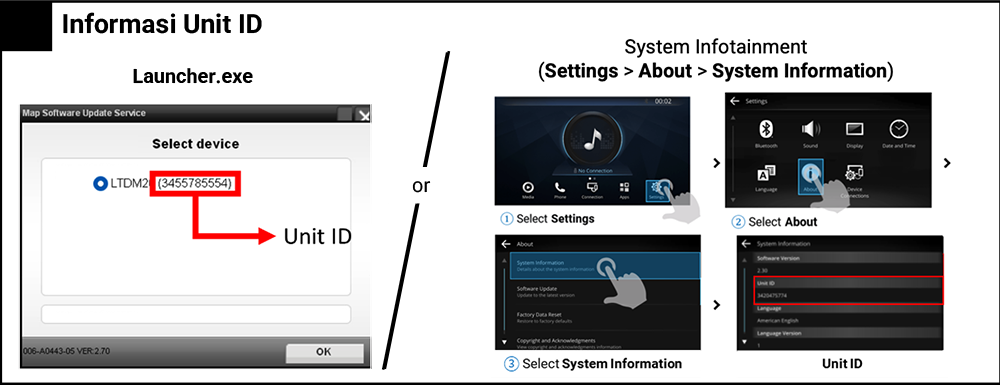Toyota Map Update
- How can I tell what software version installed on my infotainment system?
In your infotainment system, you can see your software version by going to Settings > About > Software Information.


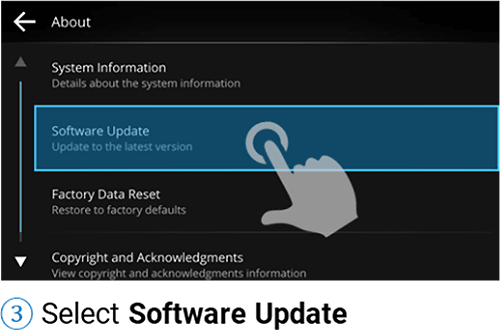
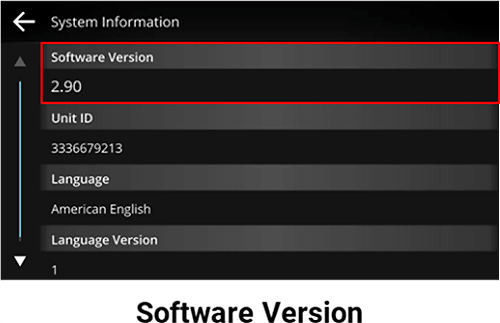
Note: Visit ‘SOFTWARE RELEASE NOTES’ page for the complete list of software release
- What do I need to get a software update?
You will need a USB drive (4 GB or higher, up to 32GB with FAT32 format) and computer with high-speed internet connection.
- How long does an Infotainment System update take?
The time required will vary based on file size. Please allow up to 10 minutes of time to complete update on Infotainment System.
- How can I tell that my Infotainment System updated successfully?
Your Infotainment System will display "Updated successfully" if the software was updated successfully.
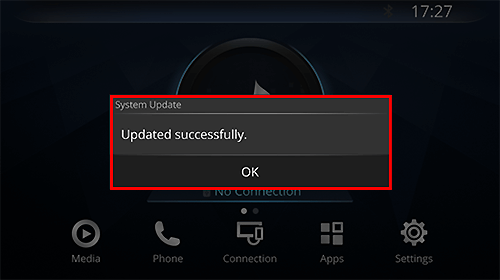
- My update won't start when I plug in the USB drive. What do I do?
Hold power button
 for 10 sec to restart your infotainment system, and re-insert your USB drive into your infotainment system.
for 10 sec to restart your infotainment system, and re-insert your USB drive into your infotainment system.Note: If issue persist, change USB drive and restart the update process by following the instructions provided on this website.
- My update invalid or failed (Pop-up message: “Invalid Update” or “Update Failed. Retry?”). What do I do?
Select OK then hold power button
 for 10 sec to restart your infotainment system, and re-insert your USB drive into your infotainment system.
for 10 sec to restart your infotainment system, and re-insert your USB drive into your infotainment system.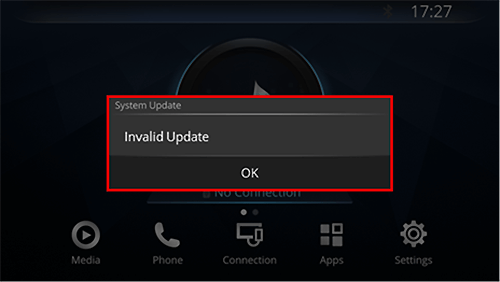
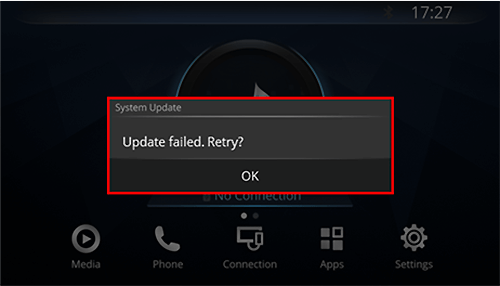
Note: If issue persist, change USB drive and restart the update process by following the instructions provided on this website.
- My internet connection is normal, but I keep seeing the message "Connecting server failed" in Garmin Updater. What can I do?
Please contact Garmin support at [email protected], including details of the issue and the 10-digit Unit ID number of your infotainment system.